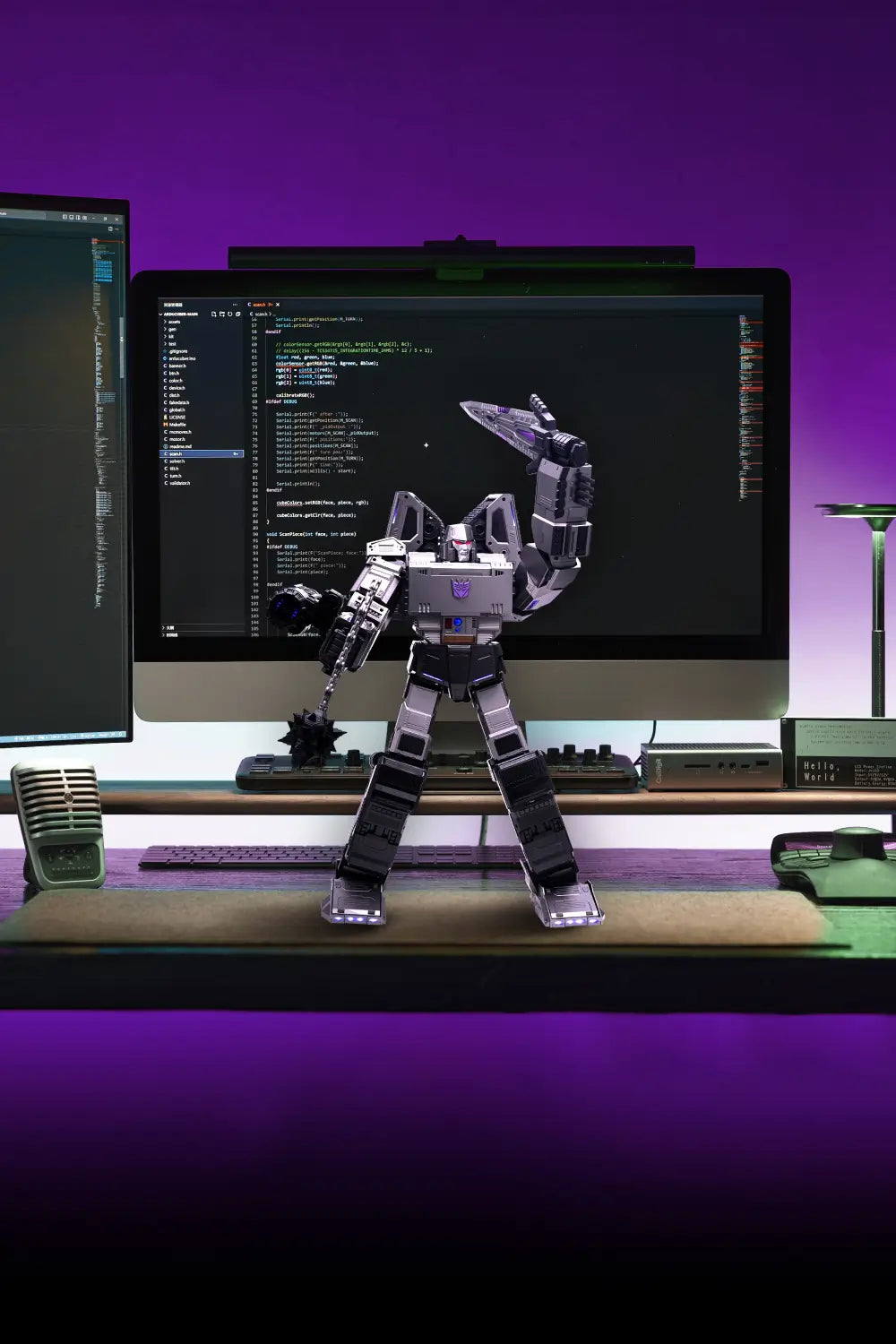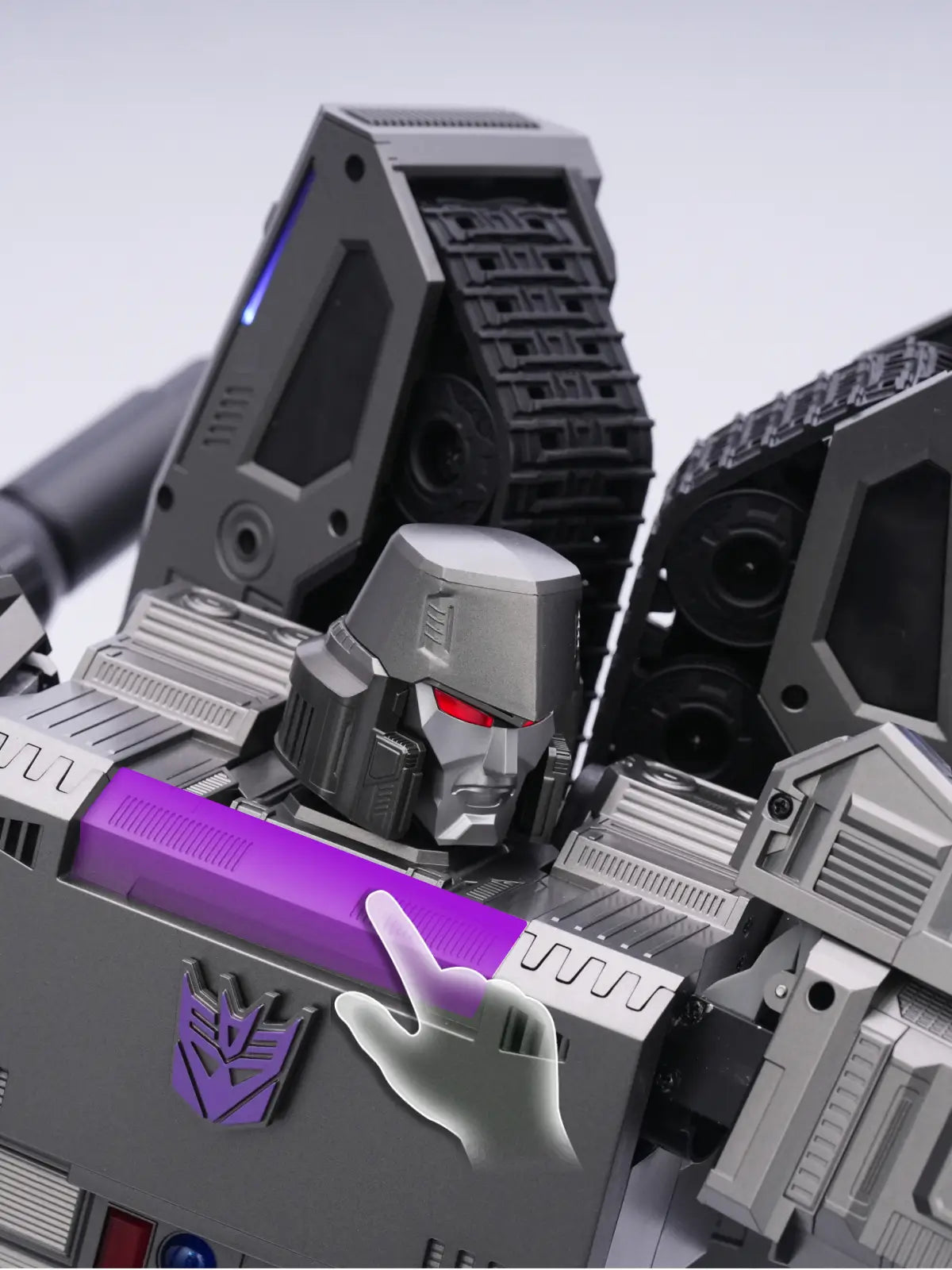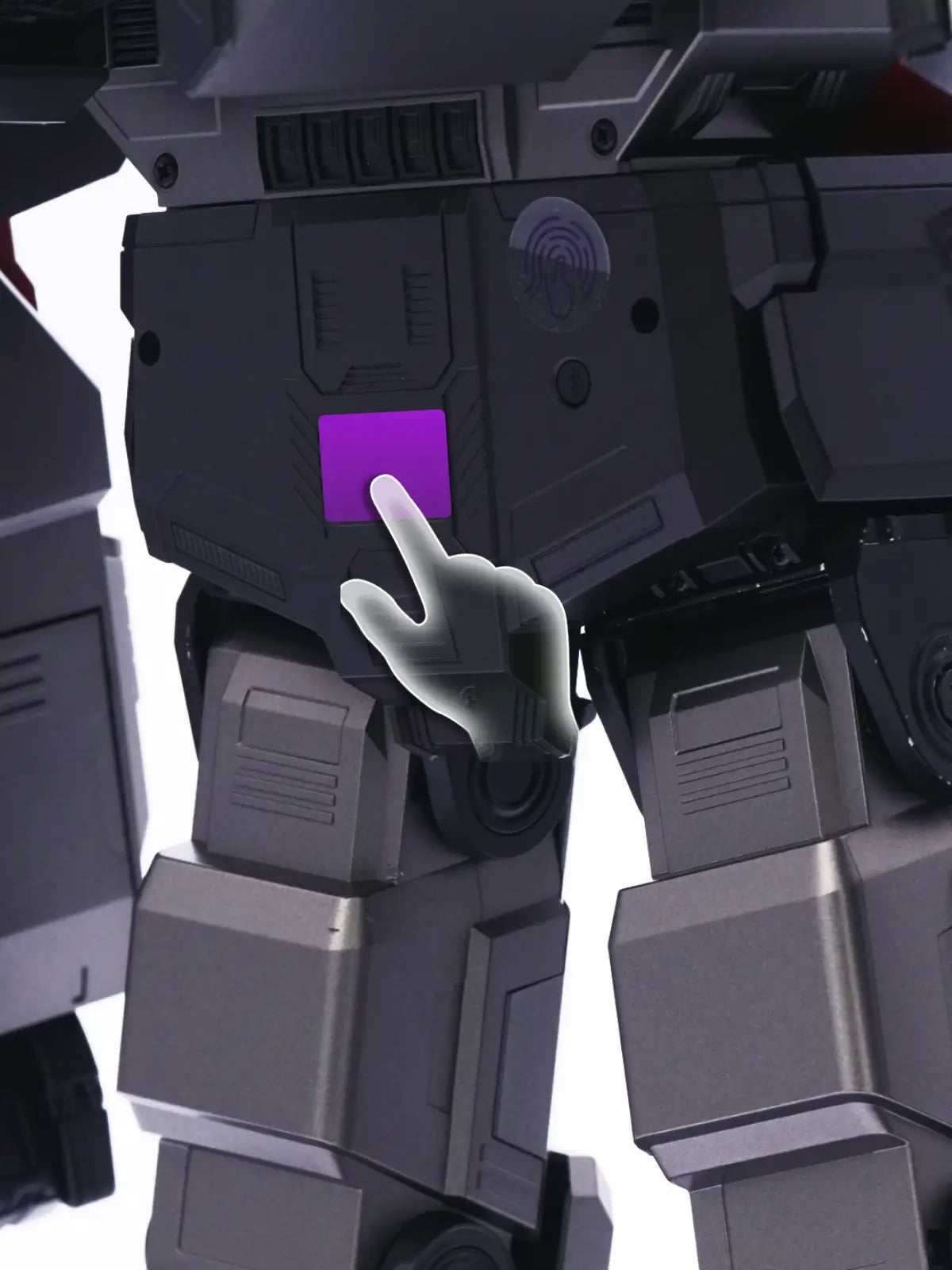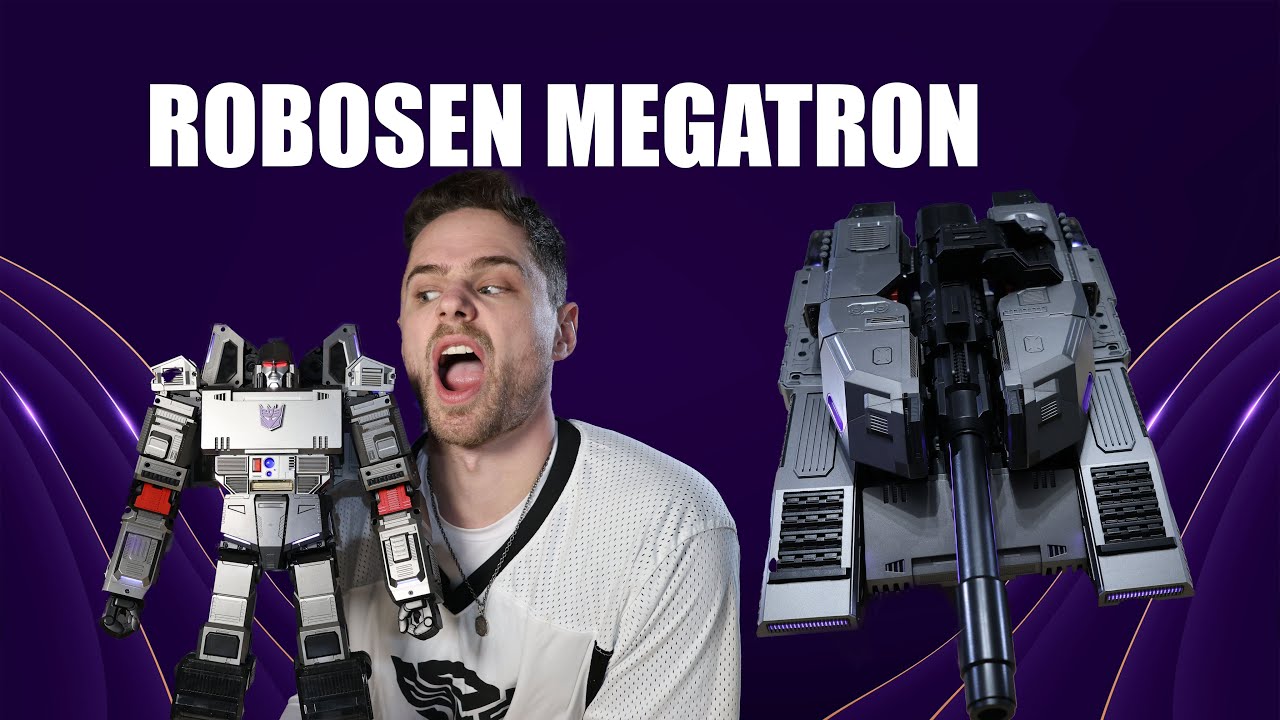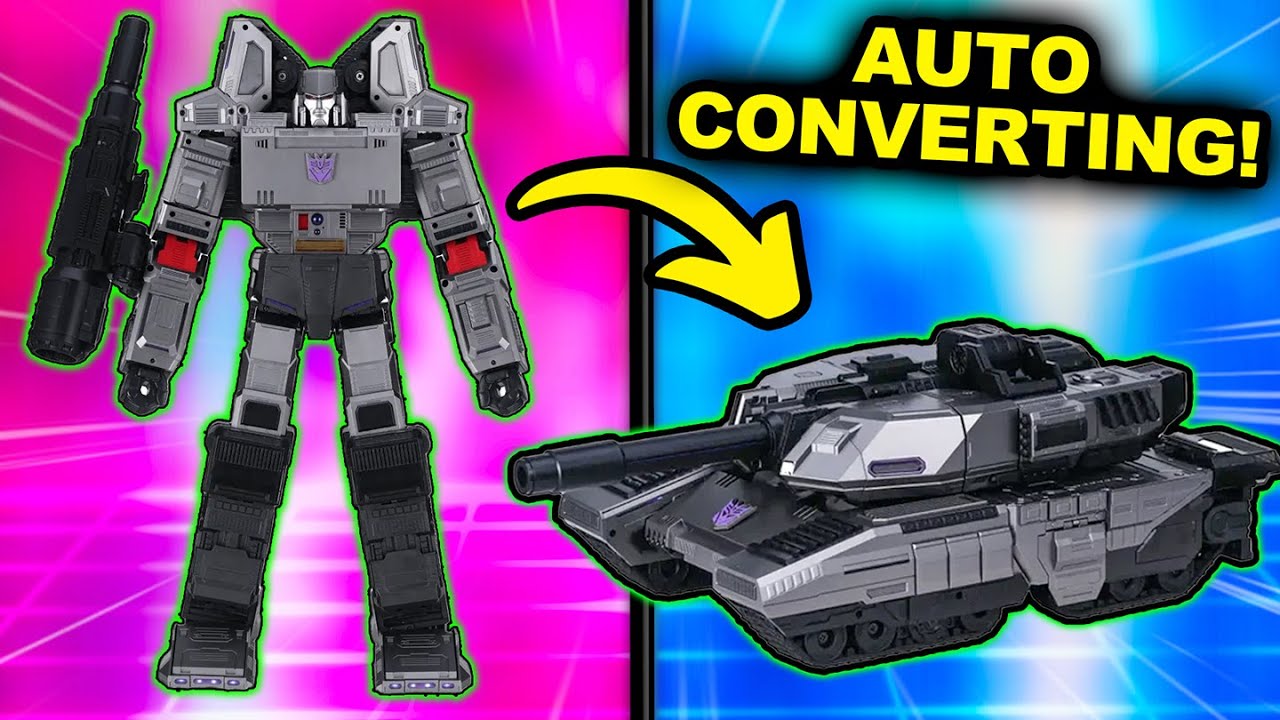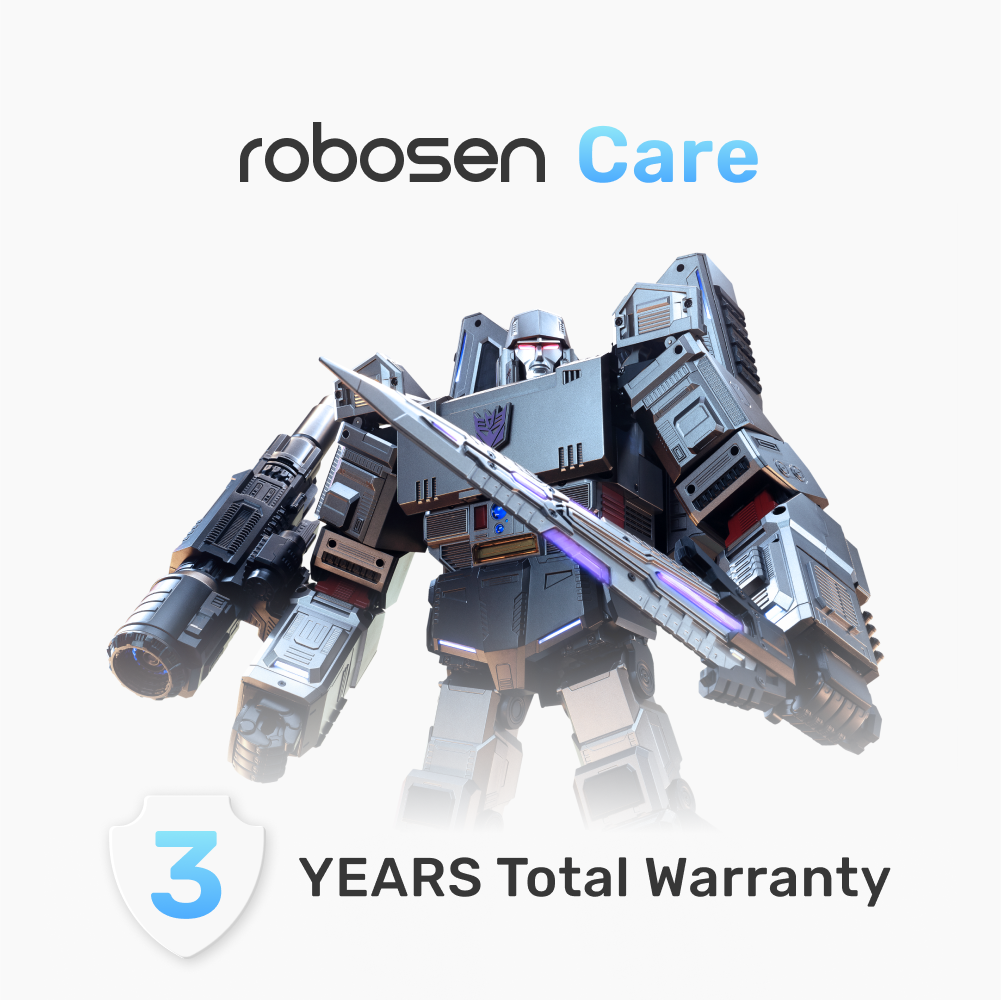Flagship Megatron Auto-Converting Robot
Tax excluded. Shipping calculated at checkout
- Auto-converting from Tank to Robot and back
- Genuine authorization, G1 Transformers restoration
- Voiced by Frank Welker
- 2 TouchSense zones for emotional feedback
Services and Benefits
24/7 Support
14-Day Returns
1-Year Warranty
Details
1. 24/7 Customer Support
Our experts are always here to help.
Reach us anytime via live chat or email.
Chat with us
Email:
support@robosen.com
2. 14-Day Return Policy
Eligible products may be returned within 14 days.
Learn more about our
return and refund policy.
3. 1-Year Free Warranty
All Robosen products include a 1-year limited warranty.
Learn more about our
warranty coverage.
An optional
2-year extended warranty
is also available.

The World's First Auto-converting Dual-form Dipedal Walking Robot

Auto-Converting
See how it auto-convert between two modes.

Robot

Tank
Megatron's Authentic Styling

Ultra-Bright LED
112 ultra-bright LED lights illuminate Megatron with stunning blue and violet accents throughout for the most realistic and authentic looking Decepticon leader on the market.

Embeded Track Design
Inspired by real life tank tracks and axle structures, Robosen's Megatron delivers exceptional climbing performance, off-road abilities, and pivot turns all while in Tank mode.

A Brilliant Metallic Finish
Crafted from a specially designed alloy of a deep silver-gray, reflecting the ruthless character and sinister nature of the Decepticon leader.
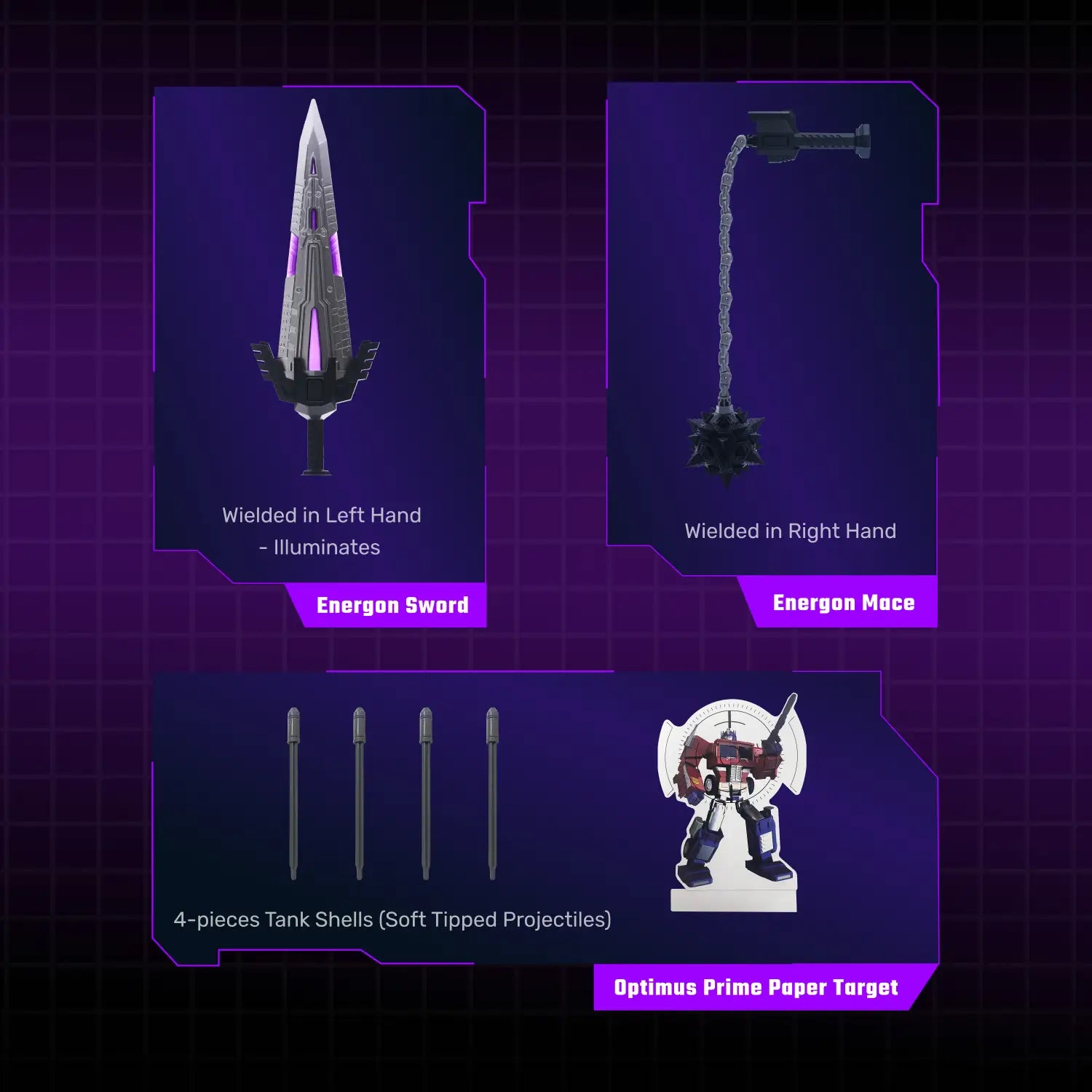
Beautifully Crafted Arsenal
Megatron flexes in any battle with an unrivaled arsenal of weapons for close combat, or to destroy the enemy at a distance.
Five Programming Modes
Choose from Block-Based / Voice Activated / Manual / Easy & PC programming modes to unleash your creativity.
Exclusive Touch Response Feature
An Immersive Experience Via Voice Command
Interact with the REAL Megatron with exclusively recorded lines from the original G1 voice actor - Frank Welker
270+
Original Lines
50+
Voice Commands
Megatron Video: Global Influencer Reviews in Action
What's in the box
Product Specification
6.6 x 13.9 x 20.6 inch
17.3 x 9.1 x 6.0 inch
8.4 lb
ABS, PC, PA66+30% GF, aluminum alloy, etc.
36 pcs
2700 mAh
11.1 V
118 pcs
BLE 5.0
80-90 min
Input: 100-240V ~ 50/60Hz 0.8A
Output: 5V⎓3A / 9V⎓3A / 12V⎓2.5A / 15V⎓2A / 20V⎓1.5A
Power: Max. 30W
Robot: 5cm/s
Tank: 10cm/s
Type-C
Voice & App Control
90 min
Robot: 80-85 min
Tank: 90 min
FAQ
Unable to wake up or control the robot by using voice commands.
Ensure that the robot is in an environment without a lot of sound interference.
Use preset voice commands to wake up or control the robot.
For details, please refer to the voice command table in APP or instruction manual.
Robots fall or get stuck when they walk or do certain actions.
Ensure the robot is used on a smooth surface with low friction. If the problem persists after multiple restarts, please contact after-sales support for help.
The robot cannot be turned on.
Ensure the robot is fully charged; press and hold the power button until the robot finishes its prompt, then releases the power button.
The robot cannot be charged.
Make sure to use the original adapter. Plug the adapter into the robot and connect it to the power source. The adapter's red light should stay on while charging, and turn off when the robot's battery is fully charged.
The APP cannot find the robot.
Ensure the robot is turned on and not connected to other mobile phones. Make sure Bluetooth is enabled on your phone or tablet, and all permissions required by the APP are granted.
Charging time and operating time of the robot.
When the red light turns off, it indicates that the battery has reached the standard usage level. The charging time is approximately 90 minutes, and the operational time is around 100 minutes.
The robot reports that one of the joints is stuck.
Please restart the robot and ensure it is used on a smooth surface with low friction, and it's not obstructed by any obstacles.
The robot reports that one of the joint cables is disconnected.
Please restart the robot first. If the problem persists after several restarts, please contact after-sales support for help.
The robot has no sound.
Please connect the APP to check if the robot's volume has been turned down.
The firing range of the robot's projectile.
The firing range of Projectile is about 35 inch.
The touch function is not responding.
Gently touch the top of the chest plate or on the bottom back areas.
The function of Bluetooth button on robots.
After the APP is connected to the robot, clicking this button can disconnect the robot from the APP.